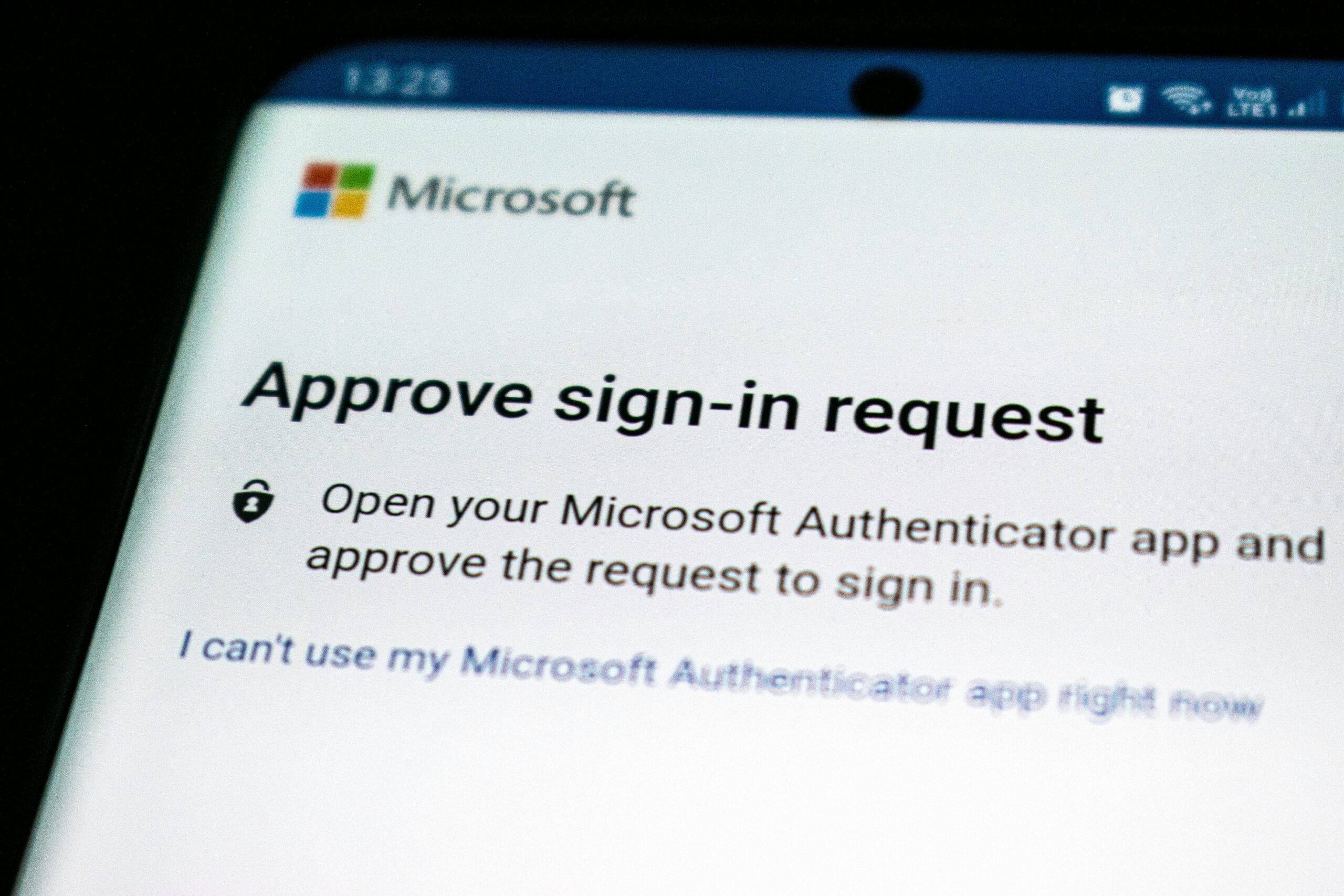As someone who’s online a lot, I’ve made two-factor authentication—2FA for short—part of my daily routine. Every morning when I check my email or log into my bank app, I’m reminded how this little extra step really helps keep my accounts safe. But what makes 2FA such a big deal these days? Stick with me, and I’ll break down how it works, why you should use it, and how it keeps the bad guys out.
Table of Contents
Why We Need Better Security Now More Than Ever
Think about this: you create what feels like a strong password. But in today’s connected world, passwords alone aren’t enough anymore. Hackers are always finding new ways to get past them. That’s where 2FA comes in—it adds a second lock to your digital front door.
So, How Does Two-Factor Authentication Actually Work?
Imagine this: you want to get into your house. You don’t just use your key (which is like your password), but you also have to turn off the alarm system (that’s your phone or some other device). That’s 2FA—a double lock for your online stuff.
You might hear about multi-factor authentication (MFA) too. It’s like two-factor authentication (2FA) but with even more checks—maybe a fingerprint or face scan on top of a password and phone code. The more layers, the harder it is for someone else to sneak in.
The Three Types of Verification
When you log in with two-factor authentication (2FA), you usually prove who you are in two ways from these categories:
- Something you know (like a password or PIN)
- Something you have (your phone or a special security key)
- Something you are (a fingerprint or face scan)
Here’s How My Morning 2FA Routine Goes
I open my email and type in my password.
Right away, my phone buzzes with a code from my authenticator app.
I punch in the code—or sometimes just tap “approve.”
Then, I’m in.
It takes a few extra seconds, sure. But it’s totally worth it for the peace of mind.
Why I Prefer Authenticator Apps
Apps like Google Authenticator generate codes that expire fast. They work offline too, which is a lifesaver when I’m traveling. Lately, I’ve been using Proton Pass—it’s both a password manager and authenticator, which feels like a complete package to me.
SMS Codes—Not Perfect, But Better Than Nothing
Text messages can work, but they’re not super secure. Hackers can do SIM swaps and intercept those codes. Still, if that’s all you have, use it. Just don’t rely on SMS alone.
Hardware Keys for Serious Security
These little USB gadgets are the gold standard. I don’t use them every day, but for sensitive work or financial stuff, they’re great.
Biometrics—Easy But Somewhat Controversial
Fingerprints and face scans make logging in quick and painless. A lot of folks love that convenience. But some worry about where that biometric data goes and how it’s stored.
How To Set Up 2FA in 4 Simple Steps
I juggle multiple emails (using Proton Pass’s email masking helps), so I’ve learned setting up 2FA takes a bit of planning but is well worth it.
- Start with your most important accounts—banking, email, social media.
- Use authenticator apps when you can instead of SMS.
- Keep backup codes somewhere safe.
- Teach your family not to share their verification codes with anyone.
Worried About Getting Locked Out?
I get it. That’s why I keep backup codes and set up recovery options—kind of like spare keys. If you don’t, you could lose access forever.
What’s Next in Authentication?
The tech is always changing. Soon, we might ditch passwords altogether and just use biometrics and devices to log in. Until then, 2FA is a solid middle ground that boosts security without being too tricky.
Why You Should Turn On 2FA Today
For me, the small hassle of setting it up and using it is nothing compared to the safety it provides. Each account you protect adds a layer of defense for you and your family.
Remember, cybersecurity isn’t just about data—it’s about protecting the people behind the data. Start with one account today, then secure the rest step-by-step.
I hope this clears things up a bit and helps you see why two-factor authentication matters.
For More Info
- National Cyber Security Centre (UK): Guidelines on Multi-Factor Authentication
- UK Finance: Banking Security Best Practices
- Get Safe Online: Two-Factor Authentication